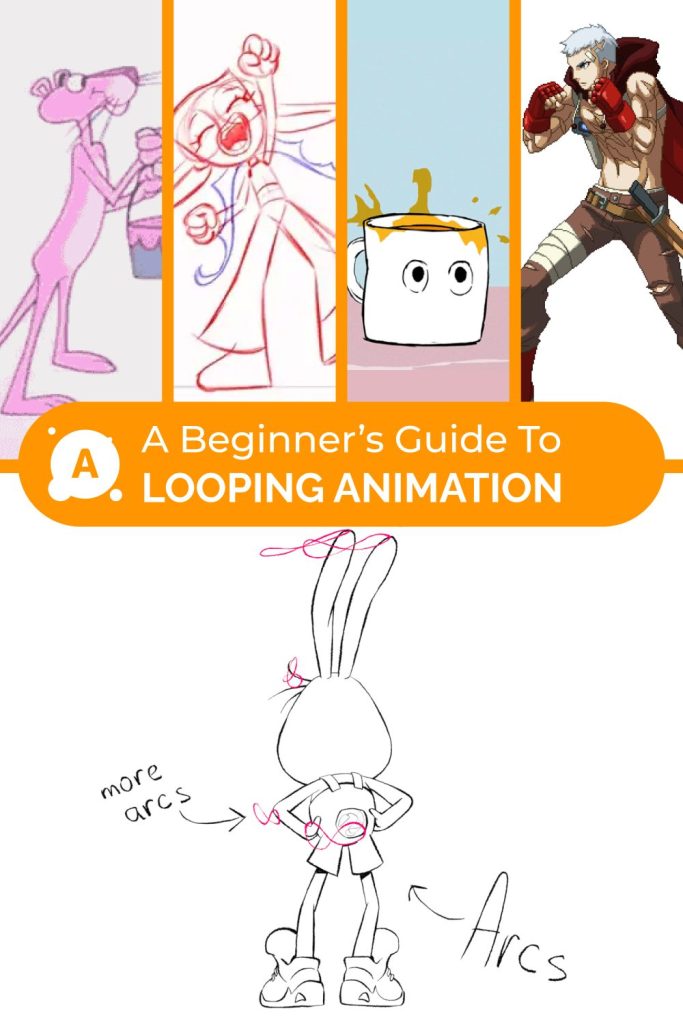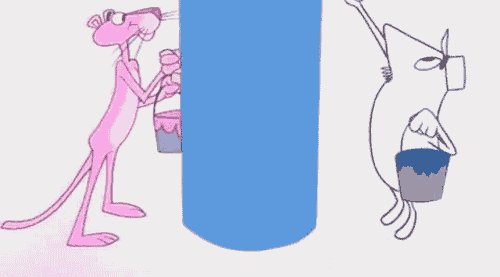
Looping animation is everywhere! Once you start noticing it, you can’t unsee it. From a character’s idle animation in a video game, to hypnotic background elements in music videos, to the funny GIF your friend just sent you in the group chat, and even cleverly timed TikTok videos that have tricked you into watching the clip twice.
These short, repeating sequences bring energy and rhythm to everything they touch. The best part? You don’t need a studio budget to make one. In fact, loops are one of the fastest, most rewarding ways to start animating. Let’s break down what makes an animation loop pop and how you can begin making your own.
If you don’t want to wait, here’s our Traditional 2D Animation Take Workshop that will guide you step-by-step on how to break down movement into quick emotional changes using a simple character. This practice can become part of your daily sketching routine to improve your animated drawing skills significantly. Experience needed.
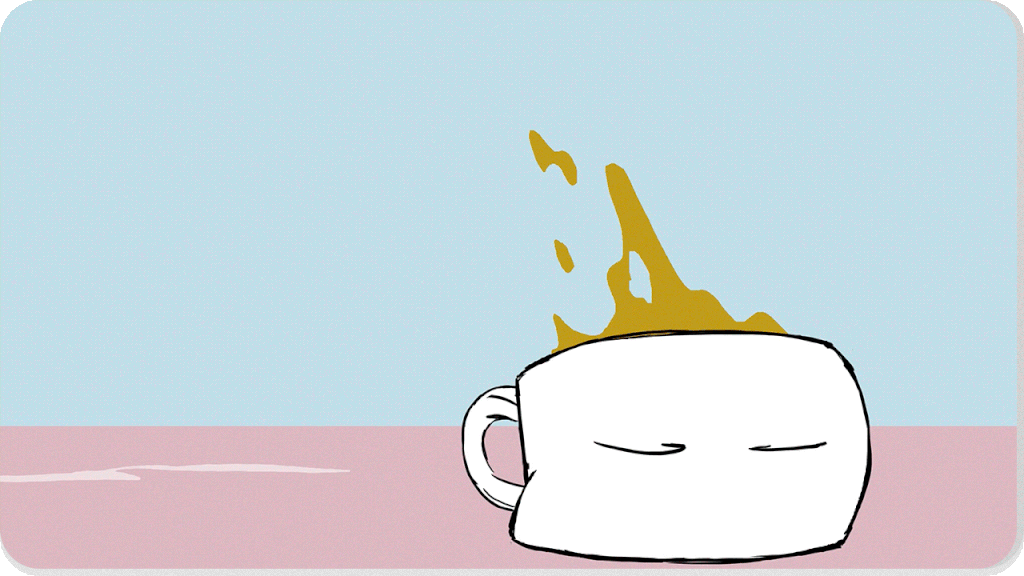
1. What Is Loop Animation?
A loop animation is a short sequence that repeats continuously. The first and last frames are designed to transition smoothly into each other, creating the illusion of infinite motion without interruption.
Loops are commonly seen in GIFs, UI elements, character idles, and background effects. They’re popular because they’re visually engaging, lightweight, and incredibly versatile across different mediums.
2. Why Use Loops in Animation?
Looping animations are a powerful tool for both creative and production, saving time and energy.
- Efficient: Instead of animating dozens of seconds, you can craft a short sequence that plays seamlessly forever. A single wave, a blinking eye, or a flickering flame can run endlessly. Freeing you up to focus on other parts of your project.
- Stylish: Repetition creates rhythm. Think of a character bouncing in sync, a glowing neon sign, or a cycle of waves rolling across the screen. Loops can add visual cohesion and even hypnotic charm to your work.
- Reusable: Loops aren’t one-and-done—they can serve multiple purposes. An idle character breathing, a magic sparkle effect, or a subtle background motion can be dropped into different projects, saving tons of rework.
- Optimized: Loops reduce file size and processing load, great for games, apps, and the web
.
3. Where Loop Animations Are Used
Looping is everywhere in animation. They are creative choices that bring character to an otherwise blank space. You’ll find it in:
- Video games: From character idle poses and walking cycles to flickering torches and weather effects, loops bring game worlds to life without draining resources.
- Social media: GIFs, animated stickers, and looping reels are designed to repeat endlessly all to keep eyes glued to the screen.
- Motion graphics: Ads, music videos, and explainers often use repeating elements to create rhythm, energy, and a sense of flow.
- UI/UX design: Loaders that spin, buttons that bounce, or hover effects that shimmer. All powered by simple loops.
- TV/film production: Crowd shots, atmospheric details like smoke or rain, or a flock of birds in the distance—all looped to save time (and sanity) in production.
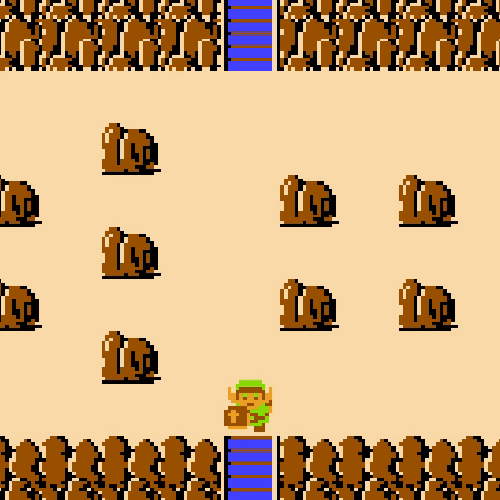
4. Loop Types: Seamless vs. Cyclical
There are two common types of loop animation:
Seamless Loops
- The animation’s end frame matches perfectly with the start frame, creating a flawless cycle of continuous motion. These loops are clean, hypnotic, and often invisible to the viewer.
- Perfect for: bouncing balls, rotating wheels, spinning icons, or blinking lights.
Cyclical Loops
- Instead of matching frame-for-frame, cyclical loops repeat with natural variations, pauses, or resets. They feel less mechanical and more alive, which makes them great for organic motion.
- Perfect for: a character breathing, flickering fire, crashing waves, swaying trees, or even crowd cycles.
Both styles of loops are essential tools. Seamless loops give you polish and efficiency, while cyclical loops add realism and texture to your animation.
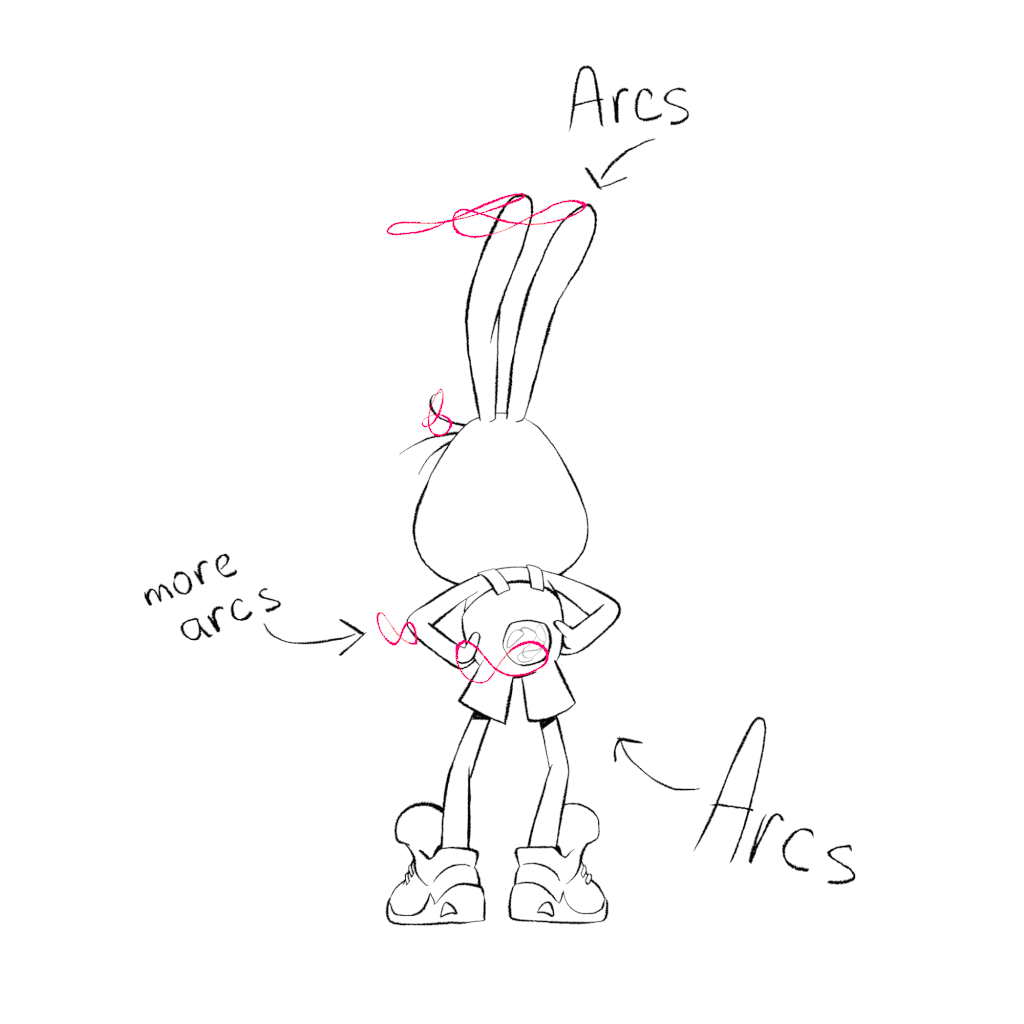
How to Create a Great Loop
Creating a smooth loop requires some planning. Here are a few best practices:
- Start with the end in mind: Your last frame should flow naturally into the first.
- Match keyframes: Match poses between first and last frames, so the cycle feels seamless.
- Use onion skinning: This tool helps you visualize motion across frames, making transitions cleaner and less jumpy.
- Think in cycles: For a blinking eye, a pulsing heart, or a sparkle effect, define reset cleanly to make it feel natural when it plays again.
- Use Reference: observe other gifs or short clips, then break it down into the key movements that convey the point of the loop.
Want a fun way to build your skills fast? Try limiting yourself to just three frames. It sounds small—but it can teach you a lot about timing and clarity. Scroll down to try the 3-frame loop exercise.
You can learn more about breaking down animation motion to create amazing loops in our guide, Breakdowns. Why are they so important in animation?
Loop Animation Tips
- Keep it simple: Clean movement loops better.
- Use arcs: Smooth timing matters, even in repetition.
- Ease in and ease out: when creating quick motion focus on frist few frames then the last few frames with a motion blur in between.
- Preview on repeat: Play back early and often to test the loop.
- Add subtle motion: Small shifts keep loops from feeling static or robotic.
- Push the emotion: Even in tiny loops, personality matters. Try sleepy blinks, excited bounces, or lazy tail swishes.
Exercise: Animate a 3-Frame Loop
Goal:
Learn how to capture believable motion with only three frames. By stripping things down to the bare minimum, you’ll train your eye to see rhythm, pacing, and emotion more clearly.
Steps:
- Define the motion: decide what action your character, object or scene will be doing for a 3-frame loop to study timing and flow.

- Find or film a reference: Keep it short and readable. GIFs on Tenor or Giphy are great for this.
- Set frame rate: work your project on 12 frames per second to avoid overcomplicating your animation.
- Break the action into 3 key poses: A → B → C → A
- Frame 1: Starting pose
- Frame 2: Middle of the action
- Frame 3: End of the action
- Play and adjust your timing until the motion feels natural.
The key is to make the breakdowns very dynamic to make the animation as easy to read as possible.
Challenge: Push the Personality
Now that Your 3-frame loop works, let’s make it pop!
Add in-between poses between your main keyframes. These will give your animation clarity, personality, and flow. Think of in-betweens as the secret sauce that explains how your character or object moves from one pose to the next.
👉 Try this:
- Take your 3-frame loop (A → B → C → A).
- Add one in-between drawings between each major pose.
- Between A & B → exaggerate the path of motion.
- Between B & C → add overlap, drag, or a change in spacing.
- Between A & B → exaggerate the path of motion.
- Compare your original 3-frame version to the new one with breakdowns.
Final animation:

How does each one feel? What reads better? You’ll start to see how emotion and energy can live inside even the smallest loops.
Still stuck? Join our <<Basics in 2D Animation Course>> with mentor Edward Kurchevsky, who walks you through building a motion using only key poses and strong silhouettes.
Final Thoughts
Looping animation is a compact, creative powerhouse. They’re perfect for adding motion without overwhelming your workflow. Whether you’re animating a blinking eye, a character tapping their foot, or a looping flame, loops are a great way to learn timing, rhythm, and consistency.
Every animation house has its quirks—some have hidden staircases, others have paint on the floors—but each one holds its own kind of magic. The more time you spend exploring, the more you’ll discover which door feels like home. And remember:
You don’t need to move in with all your furniture.
You just need to walk through the front door.
So pick a loop. Start creating. It doesn’t have to be perfect—it just has to be yours.