Free workshop. Clean Up Workshop: Free Start
Transform rough sketches into professional, polished animations. Learn how to set up a Toon Boom Harmony clean up project, master essential clean up tools, and create clean, polished 2D animations.
![[hl]Free workshop.[/hl] Clean Up Workshop: Free Start](https://animationclub.school/wp-content/uploads/2024/11/2dtclinup_freeworkshop_2.gif)
About the workshop
This workshop introduces you to the basics of 2D animation clean up through the example of a jumping cup animation. You’ll gain a hands-on understanding of the clean up process and learn to:
— Set up a clean up project in Toon Boom Harmony
— Master basic clean up tools
— Explore layers and brushes, understanding the difference between bitmap and vector brushes for clean up
— Create clean up spotkeys, breakdowns, and in-betweens through guided mentor demonstrations, gaining practical experience with each step
This workshop is presented through pre-recorded lessons, allowing you to study at your own pace.
After the workshop
By the end of this free workshop, you’ll have completed a cleaned-up animation of a jumping cup, ready for coloring.


For whom is this workshop:
-
Beginner 2D Clean Up Artist
You’ve learned clean up intuitively and now want to take your skills to a professional level.
-
Beginner 2D Animator
Ideal for anyone animating in 2D who wants to improve their clean up skills, elevate the quality of their work, and add polish to their animations.
-
Working 2D Animator
If you’re aiming to clean up your animations professionally or refine your techniques to create smooth, high-quality 2D animations, this workshop will provide you with essential tools and skills.
-
Traditional 2D Animation Student
Perfect for students looking to enhance their animation assignments and improve their demo reels with professional-level clean up techniques.
![For whom is this [hl]workshop:[/hl]](https://animationclub.school/wp-content/uploads/2023/07/kartinka-554h542-fkbcf.png)
What's in the workshop:
Clean Up Workshop: Free Start
5 lessons
- Project Setup in Toon Boom Harmony
- Understanding Layers and Brush Types: Bitmap vs. Vector Brushes
- Identifying clean up Spotkeys
- Mentor’s Demo: Creating clean up Spotkeys
-
Mentor’s Demo: Creating clean up Breakdowns and In-Betweens
-
Couple of hours
-
You’ll master clean up techniques with the jumping cup character as an example, transforming it into a professional 2D animation.
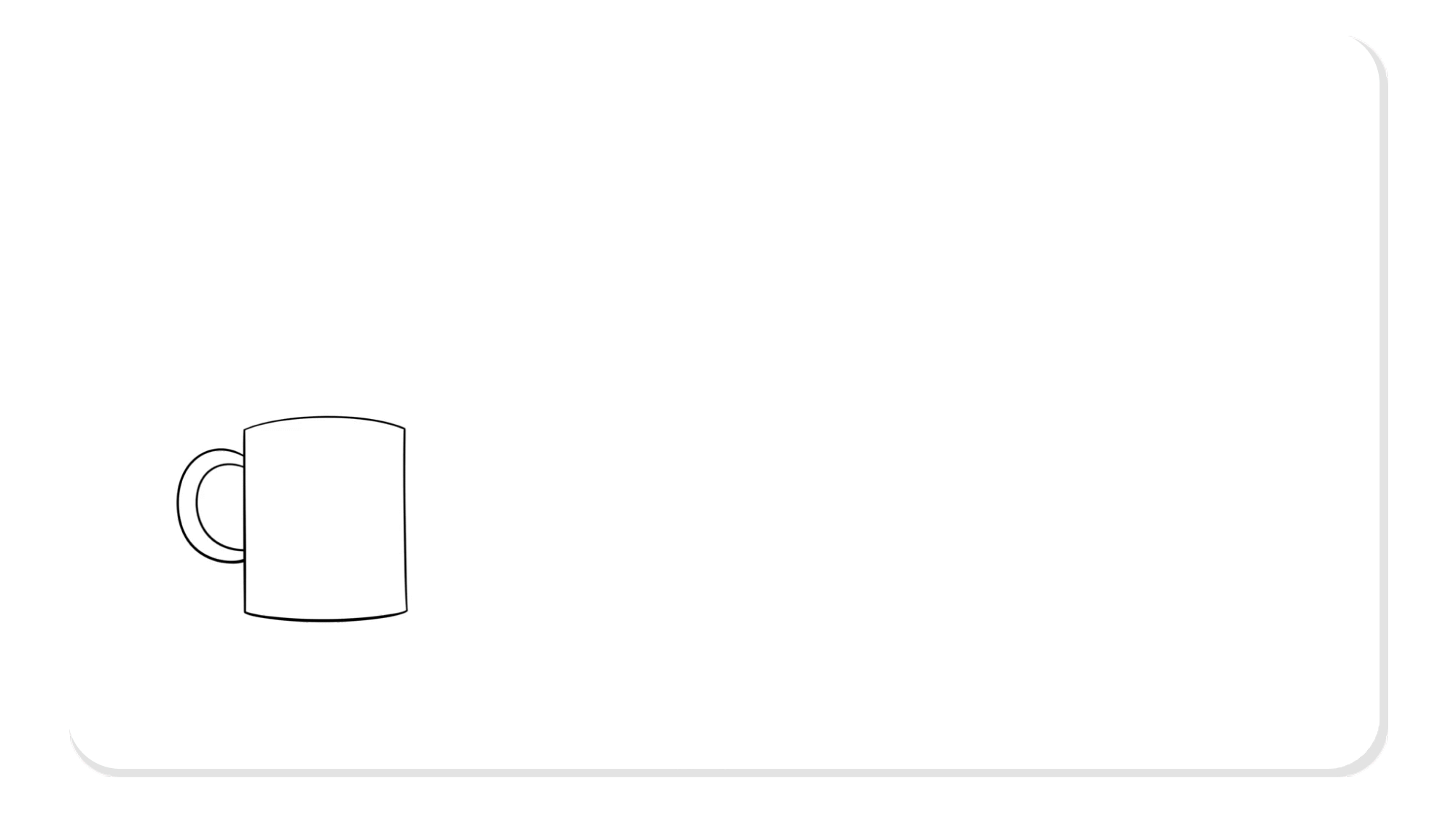
How will the training go?

A recorded lecture and homework on the learning platform awaits you
What software is needed for the course?

Toon Boom Harmony
or any other animation software

TVPaint
or any other animation software
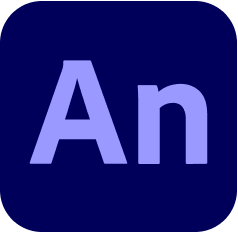
Adobe Animate
or any other animation software

Clip Studio Paint
or any other animation software
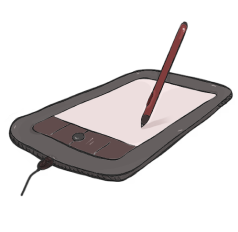
Drawing tablet
for drawing
Do you want to learn, too?
Come take a course on traditional 2D animation. Our students learn from experienced mentors—practicing animators who have proven themselves on projects like Primal, Scavengers Reign, Tales of Alethrion, Unicorn: Warriors Eternal, Dikidigital and Moving Blue, Klaus, and many others.
![[hl]Free workshop.[/hl] Clean Up Workshop: Free Start](https://animationclub.school/wp-content/uploads/2024/11/2dtclinup_freeworkshop_2.gif)
Free workshop. Clean Up Workshop: Free Start
Course fee
Free
Start
At any time
Frequently asked
questions
about the course
At What Age is it Possible to Take Animation Club School Courses?
We generally accept students starting at age 16, as the course is intensive and requires a certain level of focus and understanding for completion. However, if you're passionate and dedicated, we’re open to considering students as young as 14 on an individual basis. We take into account your potential and the quality of your work, believing in your ability to rise to the challenge and succeed in the world of animation.
For anyone under the age of 18, please have your caregiver or guardian submit a portfolio on your behalf to AnimationClub.school@gmail.com or contact through WhatsApp for more information.
Will I Still Have Access To the Video Lectures After Graduation From the Animation Club School?
Yes. You’ll always have access to the course materials on the Animation Club School's learning platform, so you can continue to revisit and learn at your own pace long after the course ends. We believe in giving you the tools you need for long-term growth.
Please note, however, that the Discord chat group will be archived 2-3 months after the course concludes. If you’d like to keep any valuable resources or discussions from the group, we recommend saving them as soon as possible, ensuring you have everything you need for your continued success.
Where will the Animation Course materials be?
Our online study room is hosted on the learning platform, where you’ll find all your Animation course materials, along with a space to submit your homework for mentor feedback. Webinars, along with their recordings, will be conveniently shared in the course chat group, ensuring you can always stay on track. A couple of days before the course begins, you'll receive clear, detailed instructions on what to expect throughout the training process, helping you feel fully prepared to start your journey with confidence.
Can I Download Animation Material from the Learning Platform?
No. Currently, only the webinar recordings created for exclusively through your training group are available for download. This ensures you have easy access to all the valuable resources you need to succeed.
I didn’t receive an email from the Animation Club school, what should I do?
Sometimes, emails can end up in your 'spam' or 'promotions' folder, so we recommend checking those as well. Also, please double-check that your email address is entered correctly to ensure smooth communication. If you're still unable to find the message, don't worry—we’re here to help! Just reach out to us via the website chat, instant messengers, or any of our social media channels, and we’ll make sure everything gets sorted out.

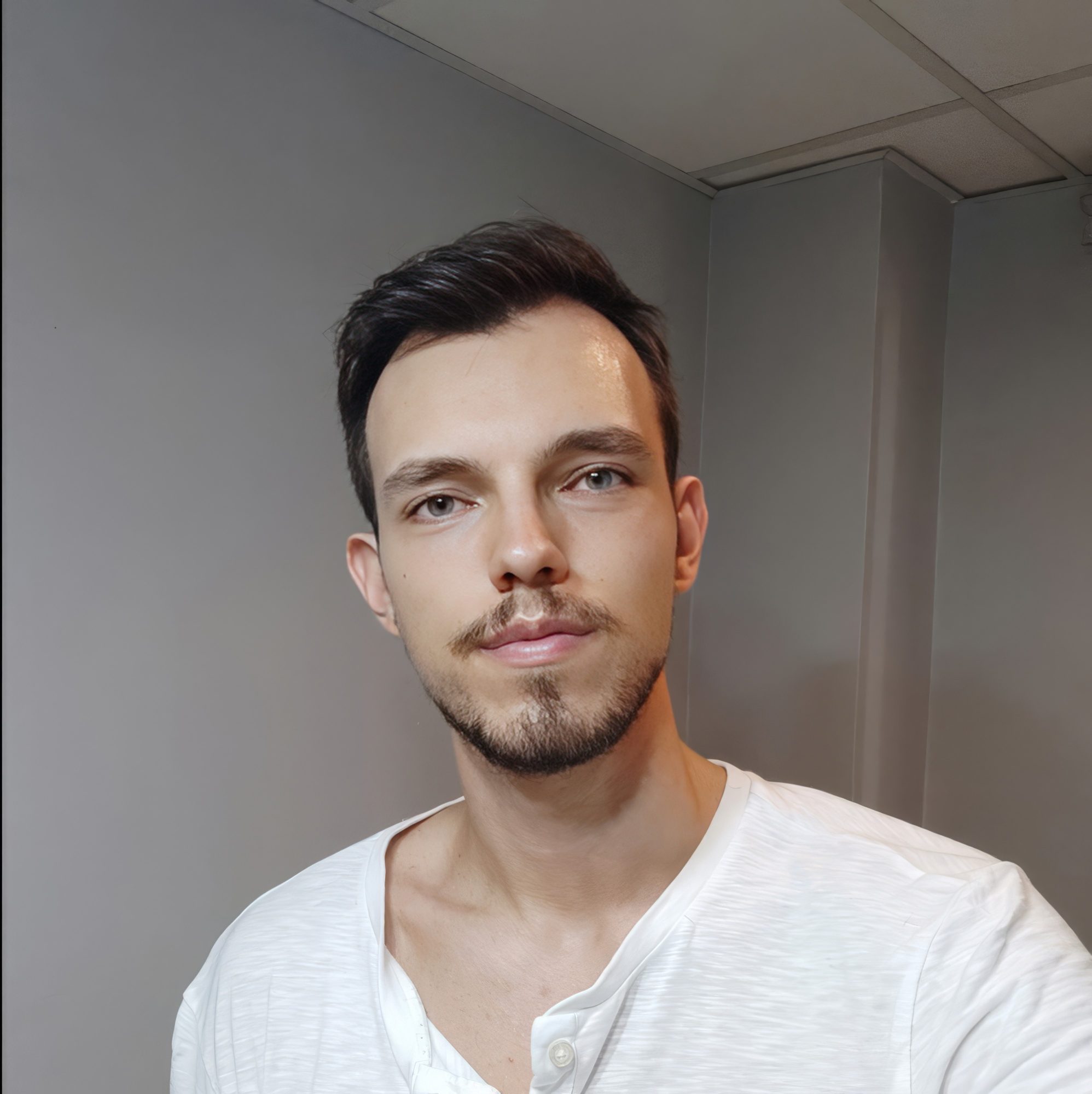



![Do you [hl]want to learn, too?[/hl]](https://animationclub.school/wp-content/uploads/2023/12/imgonline-com-ua-compressbysize-blt1ykp24tqo7-enhance-4x-sharpen.jpeg)