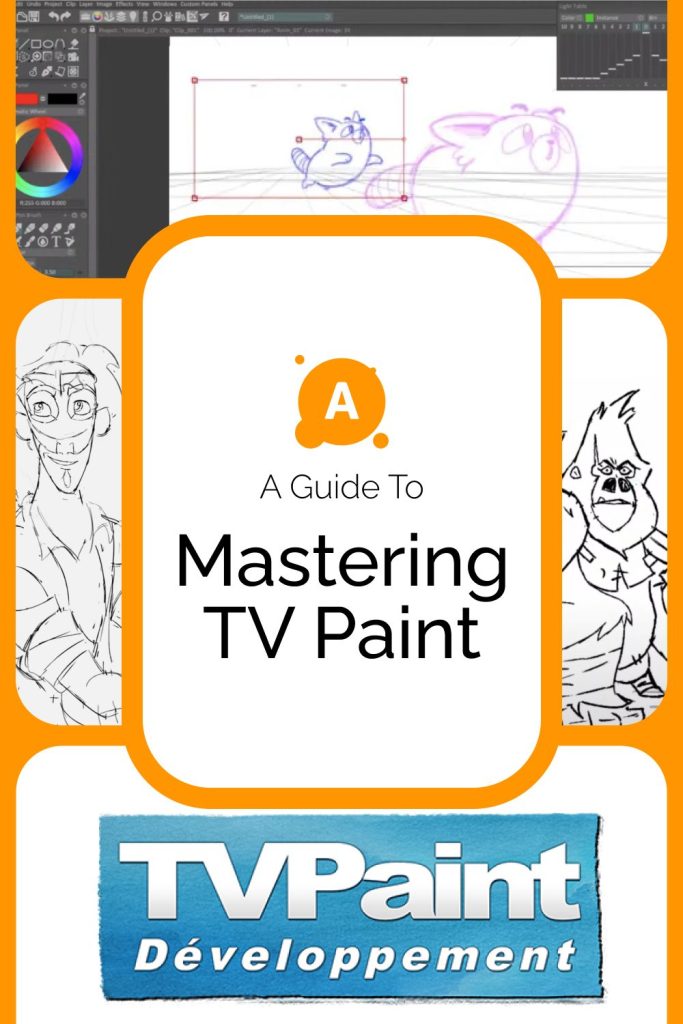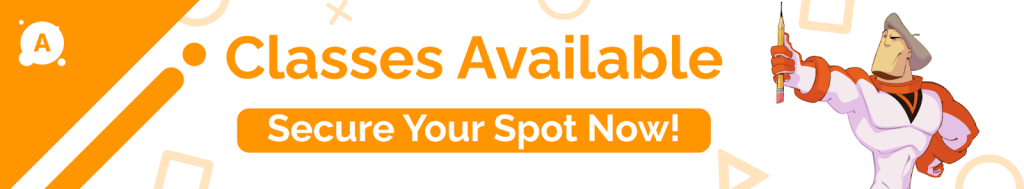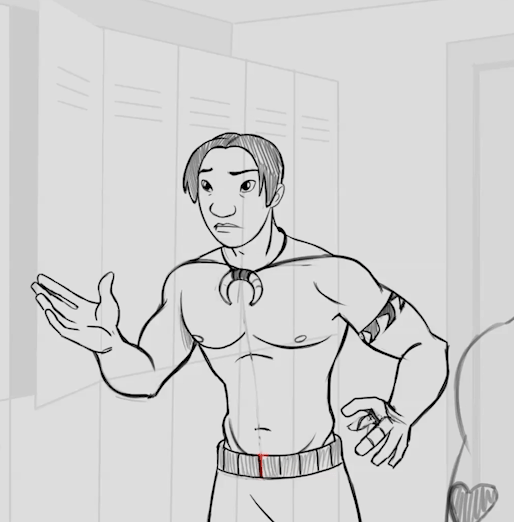How to use the Animation Program TVPaint
TVPaint has emerged as a pivotal tool in the realm of digital 2D animation. Its intuitive interface and powerful features make it an ideal choice for beginners embarking on their journey in 2D animation. This guide is tailored to help newcomers navigate the basics of TVPaint, ensuring a solid foundation for their creative endeavors.
Understanding the TVPaint Interface
Upon launching TVPaint, users are greeted with a workspace that is both user-friendly and customizable. Key areas to familiarize with include the toolbar, the timeline, and the canvas area. The toolbar hosts a variety of tools essential for drawing and animating, while the timeline is where the animation sequence is managed. The canvas is the central area where the actual drawing and animating take place.
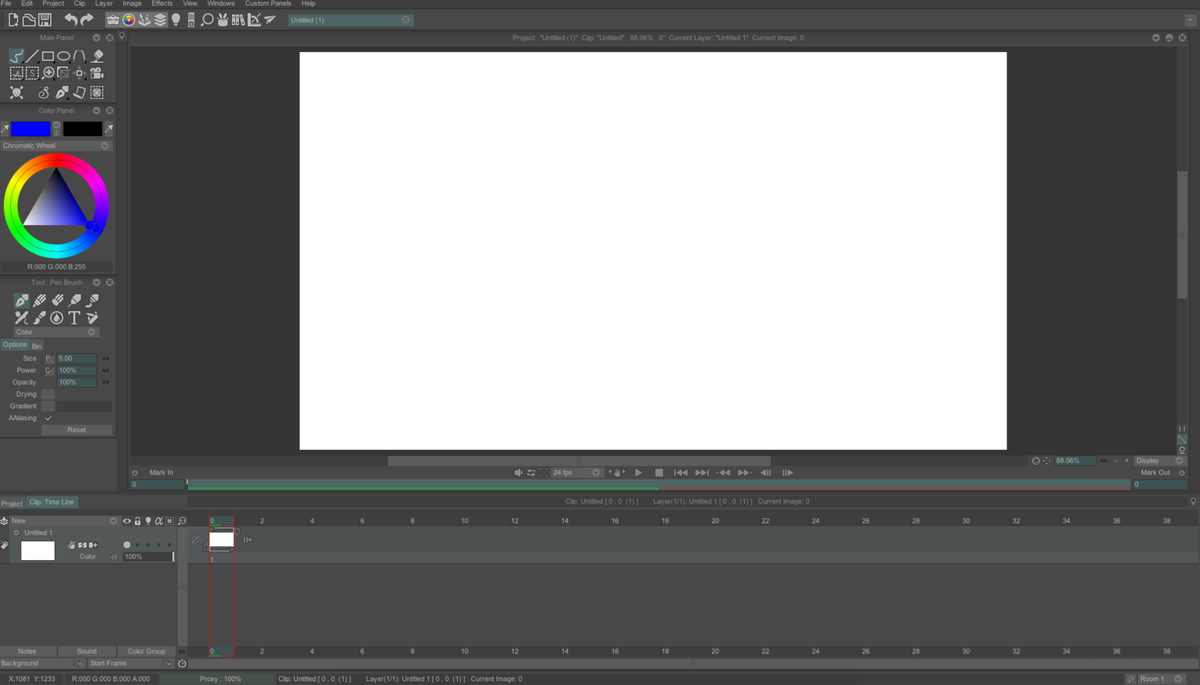
Setting Up Your First Project
Creating a new project in TVPaint involves a few important steps:
• Select ‘New Project’ from the File menu
• Choose the project’s resolution and frame rate, which are crucial for the final output quality
• Name the project and set a save path to ensure all work is securely stored
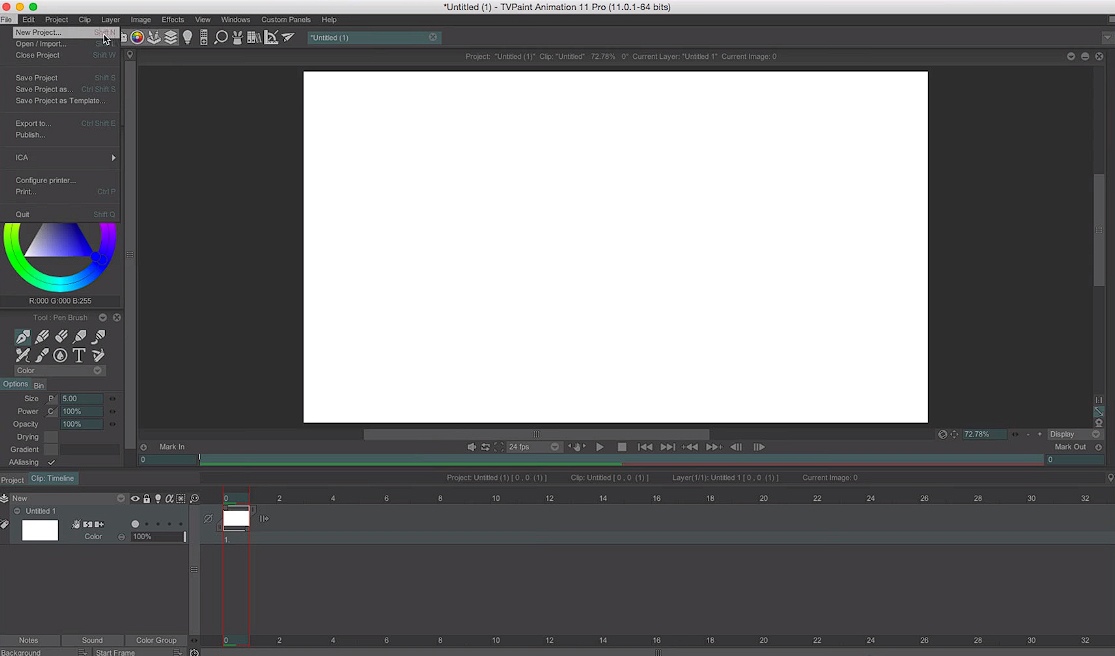
Essential Tools and Features
TVPaint boasts a multitude of tools that are indispensable for 2D animators. Key tools include:
• Brush and Pencil Tools: Vital for sketching characters and scenes
• Eraser Tool: For correcting and refining drawings


• Paint Bucket Tool: Useful for filling large areas with color

• Light Table: This feature allows animators to view multiple frames at once, crucial for ensuring smooth motion in animations
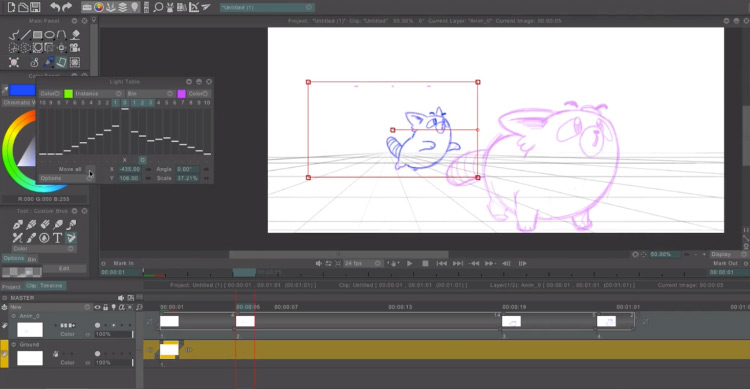
Understanding these tools lays the groundwork for creating compelling animations.
Tips for First-Time Users:
• Start with Simple Projects: Begin with basic animations to get accustomed to TVPaint’s workflow
• Experiment with Different Brushes: TVPaint offers a variety of brushes; experimenting with these can help find the right style
• Use Shortcuts: Learning keyboard shortcuts can significantly speed up the animation process
• Regularly Save Work: To avoid losing progress, make it a habit to save work frequently
The Animation Process in TVPaint
The process of creating an animation in TVPaint can be broadly categorized into three stages: sketching, in-betweening, and coloring. Initially, keyframes are sketched out, defining the major movements of the animation. In-between frames are then added to smooth out these movements. Finally, color is applied to bring the animation to life.
Sketching Stage
• Start by sketching the key poses of your character or object
• Use the onion skinning feature to reference previous and upcoming frames for consistency
In-betweening Stage
• Create in-between frames to transition smoothly between key poses
• Pay attention to the timing of movements for natural-looking animation
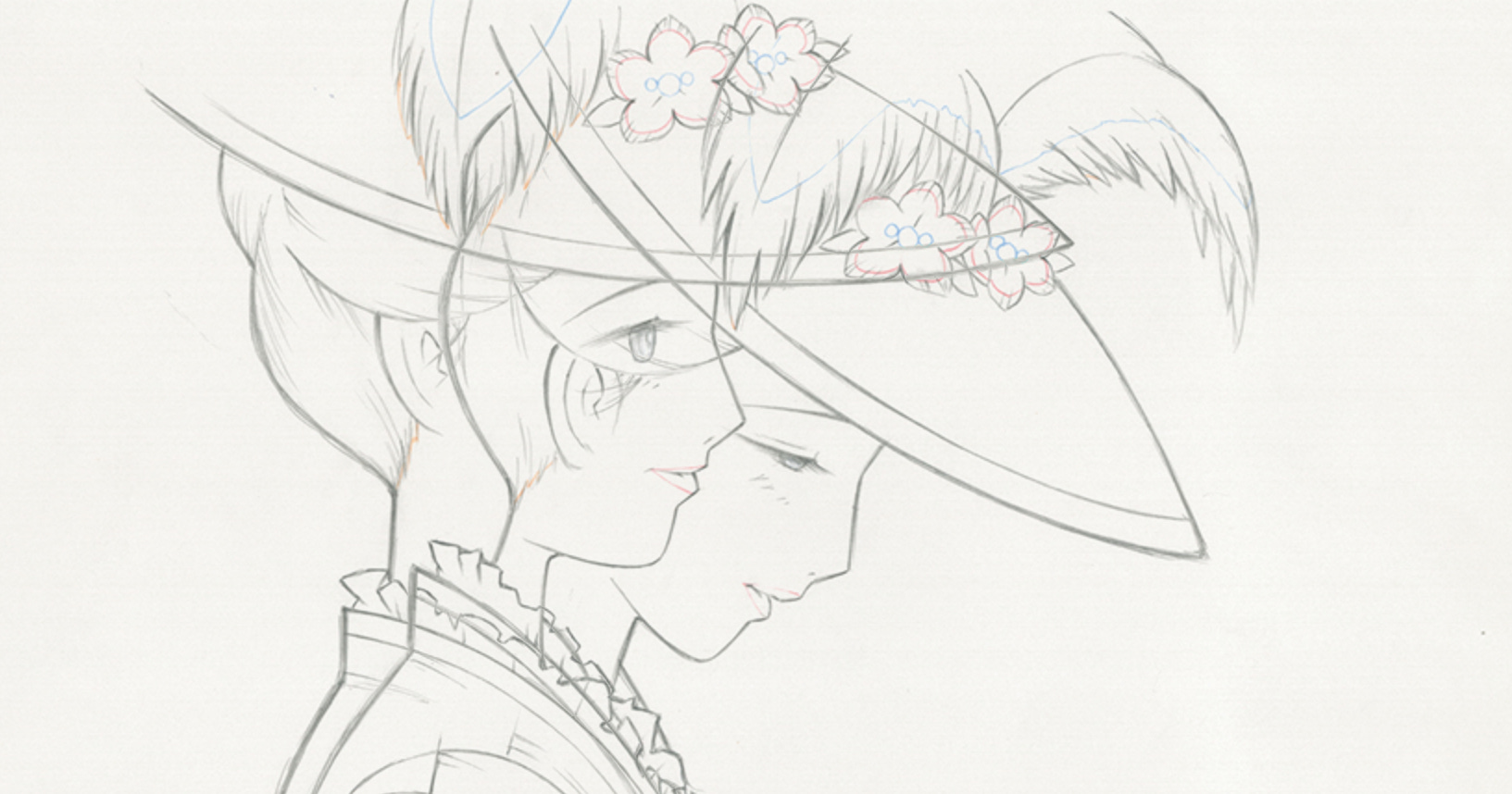
Coloring Stage
• After finalizing the line work, add colors and textures
• Utilize layers to separate different elements of the animation for easier editing
Conclusion
TVPaint is a versatile and powerful tool for 2D animation, offering a wide range of features that are accessible even to beginners. By understanding the interface, mastering the essential tools, and following a structured animation process, newcomers can quickly start bringing their creative visions to life. Remember, practice and experimentation are key in mastering any animation software. Embrace the learning curve and enjoy the journey into the world of 2D animation with TVPaint.

TVPaint’s Installment Payment Option Now Available!
Understanding the financial constraints that many aspiring animators face, TVPaint has introduced a convenient installment payment option. Through PayPal’s “Pay in 4” service, you can now split your payment for TVPaint into four manageable, interest-free installments. This makes accessing TVPaint’s advanced features more budget-friendly and accessible than ever.
• Dive into the details of TVPaint’s Installment Information here.
• Learn more about the workings of PayPal’s “Pay in 4” service here.
Special Offer for All Students: TVPaint’s Educational License
TVPaint extends a warm invitation to students passionate about animation to take advantage of their Educational License. If you can provide a valid school certificate or a student card from a certified educational institution, you’re eligible for this offer. The Educational License grants you access to the full range of TVPaint’s professional tools at a special rate, exclusively tailored for the educational community.
These opportunities are designed to support your growth and development in the field of animation. By taking advantage of these offers, you can enhance your animation skills and bring your creative visions to life with the advanced capabilities of TVPaint.
Learn the skills needed to animate in TVPaint by taking our Basics in traditional 2D animation Course!