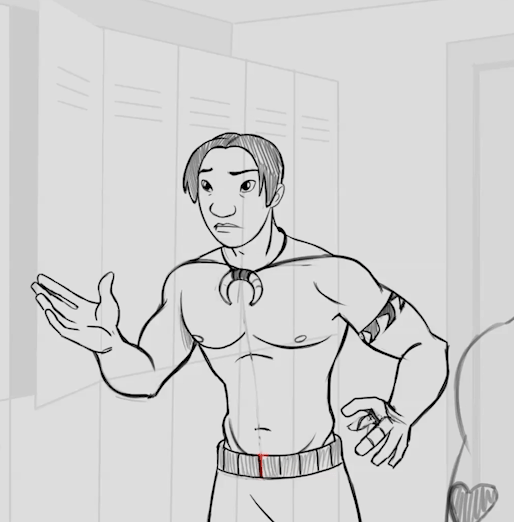Today, let’s discuss an essential concept in animation and video production: FPS (frames per second). This article is particularly useful for beginner animators and video artists who are still exploring the nuances of this topic.
What is FPS?
FPS (Frames Per Second) refers to the number of frames displayed per second in a video sequence. It represents the frame rate or the frequency at which frames are rendered. A closely related term is “Hertz,” which also measures frequency per second.
However, as is often the case in animation, things are rarely that straightforward. Let’s break down this concept from a professional perspective to avoid confusion in your work.
A Brief Historical Overview
With the rise of the film industry, a standard frame rate of 24 fps was established for film projectors. This frame rate provided smooth, detailed visuals and synchronized well with the speed of audio tracks. Later, with the advent of television, standards of 25 fps and 30 fps were introduced.
The frame rates of 24, 25, and 30 fps were determined through experimentation. These rates allowed enough time for each frame to register on the retina, creating the illusion of smooth motion. Today, the standard video playback rate is 25 fps in Russia and Europe, while in the United States, it is 30 fps.
On Ones, Twos, and Threes
Both hand-drawn and stop-motion animation followed the same rules when filmed on traditional film stock. Initially, early animators would draw a full 24 frames for every second of film.
This technique, known as “on ones,” is the most labor-intensive method.
Later, as animation became more industrialized, it became clear that the process needed to be faster and more cost-effective. Animators began drawing 12 frames and shooting each frame twice. This approach, which balanced smooth motion with reduced effort, became known as “on twos.”
Thus, we see a distinction between the number of frames an animator creates per second and the number of frames the projector (or playback device) shows. In today’s terms, the “projector” is any video file, as it includes a playback frame rate setting. For example, the final video file for a stop-motion film will typically play back at 24 or 25 frames per second, even though the animators may have only created 12 drawings (phases) per second. This explains the difference between “FPS” and “phases per second.”
Modern Frame Rate Standards
With the advent of digital technology, frame rate options have multiplied significantly. Now, you can set any FPS for your video, from as low as 0.001 to hundreds of frames per second.
When it comes to animation, different techniques require different frame rates. For example, in the gaming industry, animations may need to run at 30 or 60 frames per second, while traditional frame-by-frame animation often still uses around 12 drawings per second.
The pioneers of animation could never have imagined the tools and technologies we now have at our disposal. Today, we’ve become masters of FPS.
How to choose FPS for a project?
The choice of fps before starting work depends on the task. In most cases, animators use the standard 24 frames per second. It allows you to vary the frame length throughout the scene within this number. For example, let’s draw 12 drawings and put them by 2 (on twos), or draw 8 and stretch them by 3 (on threes). The initial stage of work on the scene can be broad strokes of 3 frames per second and this will be animation on eights. It is extremely rare that there are fans of drawing all 24 frames, and in production they will not require this from you.
Then you can immediately set 12 fps, you will say, and I will answer you, in general yes, but it is better not to do this, because in this way you will limit yourself in possibilities, 12 fps will not allow you to add additional phases, and you will be limited to 1 \ t2 seconds.
Of course, the question is what kind of animation do you want to do? Classic or 3D, re-layout or stop-motion, in a program or from plasticine, subtle and close to realism or limited, conventional and stylized? The answers to these questions will help you decide which FPS to choose.
FPS and Timing
The animation industry has identified the most effective workflow as a blend of animating “on twos,” “on threes,” and “on fours.” If necessary, animators can switch to “on ones” for specific moments, then return to twos or threes to optimize the production process. This technique achieves the perfect balance between smooth motion and production efficiency.
When working within a 25-frame-per-second sequence, deciding how long to hold each frame becomes a question of timing. The longer a frame is held on screen, the more it stands out, drawing attention and creating emphasis. These timing decisions shape the emotional impact and the overall impression your animation makes on the viewer.
For instance, in a scene from Ghost in the Shell, a frame-by-frame analysis shows a combination of animation on twos, threes, and a single instance of animation on ones. This mix highlights how timing choices contribute to both the fluidity and focus of a scene.
FPS and Artistic Expression
FPS is a powerful artistic tool in animation. Fewer frames per second introduce a sense of visual ambiguity, allowing the audience to fill in the gaps and imagine the motion themselves. Higher FPS demands greater precision and detail in movement, as viewers will scrutinize the animation more closely. For example, the live-action film The Hobbit, shot at 48 FPS, appeared less realistic on screen compared to films at 25 FPS, with the actors’ performances feeling less authentic. This principle is even more pronounced in animation.
Take Richard Williams’ The Thief and the Cobbler (1993) as an example. The project was designed with a painstaking 24 drawings per second, which significantly increased production challenges and contributed to its incomplete status. Despite this, the film is still considered a masterpiece of animation art, with each scene showcasing virtuoso motion and meticulous attention to detail.
FPS can also serve as a stylistic tool. Animated films like The LEGO Movie and Spider-Man: Into the Spider-Verse are crafted in 3D but incorporate stylistic elements resembling stop-motion animation at 12 FPS. This approach added a sense of realism and distinct visual identity, making these projects stand out.
Conclusion
If someone asks you, for example, “What’s the FPS in this scene?” they’re likely referring to the technical frame count—the number of frames available to fill with content. However, if someone says, “The background character can be done on fours,” they mean you’ll only need to draw that character six times per second of animation.
To get a better grasp of this topic, I encourage beginner animators to experiment with FPS settings, play around with timing, analyze the effects, and find the ideal balance of frames and drawings that make your animation as expressive and precise as possible.
You can learn abot the basics of Animation in our <<<Basics in traditional 2D animation>>> course.
Thank you for reading to the end—hopefully, you found this article helpful. Good luck with your studies! Keep pushing boundaries and exploring!